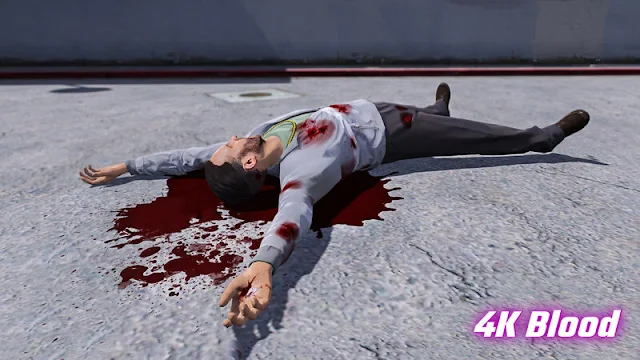GTA 5 Visual Plus Graphics
In the realm of gaming, Grand Theft Auto V (GTA 5) has achieved immense popularity for its immersive gameplay and vast open-world environment. However, dedicated gamers are always looking for ways to enhance their gaming experience. This is where GTA 5 Visual Plus Graphics Mod for PC comes into play. In this article, we will delve into the world of modding and explore the features and benefits of this particular mod, which elevates the visual quality of GTA 5 on the PC platform.
Understanding GTA 5 Visual Plus Graphics Mod:
GTA 5 Visual Plus Graphics Mod is a modification created by passionate developers to improve the graphics and overall visual quality of the game. By integrating this mod into your PC version of GTA 5, you can witness a significant transformation in the game's appearance, making it more realistic, immersive, and visually stunning.
More Mods
Features of GTA 5 Visual Plus Graphics Mod:
Enhanced Lighting and Shadows: The mod introduces advanced lighting techniques, including realistic reflections, shadow effects, and improved ambient lighting, thereby making the game environment more dynamic and captivating.
High-Quality Textures: The mod replaces the default textures with high-resolution counterparts, resulting in more detailed and realistic objects, landscapes, and characters. The increased texture quality breathes new life into the game's visuals, making it visually appealing.
Improved Weather Effects: With this mod, you can experience enhanced weather effects such as rain, fog, snow, and thunderstorms. The modded weather effects contribute to a more immersive gameplay experience, creating a realistic and ever-changing atmosphere.
Conclusion:
GTA 5 Visual Plus Graphics Mod for PC is an excellent choice for gamers looking to enhance the visual quality and immersion of their GTA 5 experience. With its advanced lighting, improved textures, weather effects, and post-processing techniques, the mod elevates the game's graphics to a new level of realism and beauty. However, it's essential to follow the installation instructions carefully and ensure compatibility with your system to make the most out
Installation
This mod is an automatic installer. You simply need to open OpenIV and run the OIV Package Installer, then select the Visual Plus 1.0 file and install it.
It is recommended to install the file in the mods folder.
Password: GTA MOD Mafia
Size: 1.MB
File Name: Visual Plus Graphics